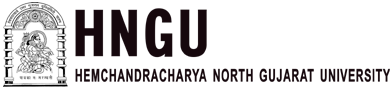A common way of drying mobile phones is by putting them in a bowl of uncooked rice. Although there are faster and more effective ways, you can always resort to this method if you do not have the resources available or if you’re in a hurry.
However, some people do not know how long the phone should stay in rice to get the water out of the phone.
So how long should I leave my phone in rice? Well, I’d be sharing my personal experience and just how long it took for my phone to dry completely when left in rice.
How Long Should I Leave My Phone in Rice?
You should leave your phone in rice for at least 24 hours. The rule here is: the longer, the better! 24 hours is enough time to dry the phone and allow the rice to evaporate all of the liquid hiding in tiny spots on the phone.
If after 24 hours the phone is still not coming on, return it into the bowl and give it another 24 hours.
The mistake many people make with this is placing the phone wrongly. When you place the phone in uncooked rice, place it such that there is rice on all sides of the phone. If you want it submerged, that is fine too.
There is a slight chance that some phones won’t come on even when left in rice for some time. If after a day or two the phone doesn’t turn ON, you should take the phone to a repairer.
How Long Does It Take for Water to Evaporate From a Phone?
Depending on how wet a phone gets, the water should completely dry in around 36 hours. How fast the phone dries depends on whether you’re allowing water to evaporate naturally or you are inducing the evaporation.

As natural air blows over the wet phone, the phone will gradually dry up.
After taking the phone out of the water, depending on how wet it got, just leave it in a cool, dry, well-ventilated place (keeping it in rice, in front of a fan, or under the sun also works.
If you use a vacuum cleaner to dry up the phone, the phone should be moisture-free within 24 hours.

Alternatively, desiccant packs can also help dry out the moisture. Put the wet parts in a container and surround the container with desiccant parts. Under 24 hours, the phone should be moisture-free.
How To Get Water Out Of A Phone Speaker
Irrespective of how fast or careful you are, water can get into crevices like the charging ports or in speaker grills. If your speaker is affected, the sound coming out of the speaker will be weird. But you don’t need to worry. Let’s see how to get the water out.
Fix 1: Troubleshoot the speaker
Getting a technician to open the phone and clean the speakers may just be the best thing to do. Water is a powerful conductor, so having it in any part of the phone, even in the speakers can cause damage to your device. So, if you sense that there is water in your phone speaker, open the device if you can and have it cleaned thoroughly.
Fix 2: Use an App
The ‘speaker cleaner’ or any similar apps on the App Store are designed to get the moisture out of your phone speaker. As many users mentioned, it is free to download and it is very effective. Open the app, follow the prompts, and observe as moisture or water will gradually come out through the phone speaker.
Even without these methods, air will naturally evaporate the moisture, but it could take some time for this to happen. The exact time will depend on how much water the phone has taken on.
I Dropped Water My Phone in Water, and It Won’t Turn On – What I Did and Didn’t Do
Fix 1: Don’t attempt to turn ON or charge the phone
While it is true that some phones are water-resistant, none are 100% waterproof. The dead phone is ̣evidence that the water got in so fast that it affected some components of the phone. Just leave it that way, and do not try to turn it back ON or charge it.

Fix 2: Remove all external components
If there is anything connected to your phone, disconnect them immediately. For example, it is a good idea to take out the battery at this point (if it’s removable) if you have not already done so. Sim cards, memory cards, stylus, phone cases, and so on must also be removed.
Fix 3: Manually take out residual moisture
Before seeking further help, shake the phone to remove any water stuck on the headphone jack, under the button, or the charging port.
Fix 4: Let it dry
While many use uncooked rice to dry their phones, others think rice can transfer dirt and starch into your phone. Whether you decide to use uncooked rice or not, be patient and let the phone dry completely.
If, after these steps, you decide to turn ON your phone, you might be surprised to see it come on. If it doesn’t, your phone probably has water damage and would need to be given to a professional.