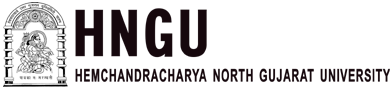What can you do if you Dropped Phone in Toilet? Water can damage your phone. When your phone drops in water, it either gets glitchy for a few days after the drop, or it completely stops working. No one anticipates this, but when it happens, what you do could make a great difference.
Some people don’t know what to do if they accidentally drop their phones in the water. So what should and shouldn’t you do if you accidentally drop your phone in water, liquid, or toilet? Here are some of our best tips.
Dropped Phone in Toilet? – What to do
Understanding how a mobile phone functions is important if you will salvage your phone when it falls into any liquid. Water is a powerful conductor, so electricity damages a phone when it drops in water as the water causes a short circuit. This can ultimately cause the panel or board to get damaged.
Dropped Phone in Toilet? Follow these steps to salvage your phone:
- Quickly take the phone out of the toilet and give it a quick rinse with a disinfectant.
- Get a clean cloth for dabbing the phone and drying any moisture
- Take the battery out, including any other hardware
- Dry it out

Here is a list of what to do if you drop your phone in a toilet but it still works.
Step 1: Turn the phone OFF immediately
Even if you managed to pull it out of the toilet fast, don’t think you’ve gotten away unscathed yet. If you allow the phone to keep working, the little water that gets through will affect other phone functions, like the touchscreen, the backlight, or keypads.
Just because your phone keeps working after the incident does not mean the water will not get to sensitive parts of the phone eventually. The first thing is to turn OFF the phone.
Step 2: Take the battery out
If your phone has a removable battery, take the battery and SIM cards out immediately. A charged battery can transmit electricity even if the phone is turned OFF. After turning your phone OFF, detach it from the battery. If your battery is built-in, try the next step.
Step 3: Let the phone dry out
After taking the battery and SIM cards out, allow the phone to dry. You may dry it by just leaving it on the counter for at least 3 days, by using a vacuum cleaner to suck out some of the liquid, or even drying it in direct sunlight. For others, leaving the wet phone in uncooked rice can help remove water.

I Dropped My Phone In Water, And It Won’t Turn On – What I Did
Option 1: Don’t attempt to turn ON or charge the phone
While it is true that some phones are water-resistant, none is 100% waterproof. The dead phone is ̣evidence that the water had got in so fast that it affected some components of the phone. Just leave it that way, and do not try to turn it back ON or charge it.
Option 2: Remove all external components
If there is anything connected to your phone, disconnect it immediately. For example, it is a good idea to take out the battery at this point (if it’s removable) if you have not already done so. Sim cards, memory cards, stylus, phone cases, and so on must also be removed.
Option 3: Give it a shake
Before seeking any further help, shake the phone to remove any water that is stuck on the headphone jack, under the button or the charging port.
Option 4: Let it dry
While many use uncooked rice in drying out their phones, others think rice can transfer dirt and starch into your phone. Whether you decide to use uncooked rice or not, be patient and let the phone dry completely. If, after these steps, you decide to turn ON your phone, you might be surprised to see it come on. If it doesn’t, your phone probably has water damage and would need to be given to a professional.