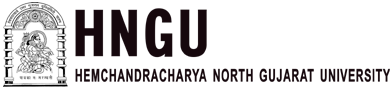In the world of operating systems, Google’s Chrome OS stands out as a unique and efficient option. Designed for simplicity, speed, and security, Chrome OS offers a different approach to computing that caters to various needs. Whether you’re considering giving your old laptop a new lease of life or simply looking for a streamlined experience, Chrome OS might be the solution you’ve been searching for. In this comprehensive guide, we’ll delve into all aspects of Chrome OS, from its features and benefits to the installation process and more.

What is Chrome OS?
Chrome OS is an operating system developed by Google, primarily known for its simplicity and speed. It’s designed to work seamlessly with web applications and relies heavily on the cloud for storage and functionality. Unlike traditional operating systems, which often require significant hardware resources, Chrome OS can operate effectively on less powerful devices, making it an ideal choice for budget-conscious users.
Key Features of Chrome OS
Chrome OS boasts a range of features that contribute to its popularity:
- Speed: Chrome OS is known for its lightning-fast boot times and responsiveness. This is due to its lightweight design and focus on essential tasks.
- Security: Security is a top priority for Chrome OS. The OS employs sandboxing and automatic updates to keep your system safe from viruses and malware.
- Integration with Google Services: Chrome OS seamlessly integrates with Google’s suite of services, including Gmail, Google Drive, and Google Docs, making it easy to access and manage your data.
- Simple Interface: The user interface is clean, intuitive, and reminiscent of the Chrome browser. This simplicity appeals to both beginners and experienced users.
Advantages of Chrome OS
There are several compelling reasons to consider Chrome OS:
- Affordability: Chromebooks, which run on Chrome OS, are often more affordable than traditional laptops.
- Battery Life: Chromebooks are known for their impressive battery life, making them great for on-the-go use.
- Automatic Updates: Chrome OS updates are seamless and automatic, ensuring you always have the latest features and security patches.
- User-Friendly: The straightforward interface and integration with Google services make Chrome OS user-friendly, even for those new to computers.
Getting Chrome OS: Devices and Compatibility
Chrome OS is primarily found on Chromebooks, which are laptops designed specifically for this operating system. Before purchasing a Chromebook, it’s important to check its compatibility with the latest version of Chrome OS to ensure a smooth experience.
How to Install Chrome OS
Installing Chrome OS on a device is a bit different from traditional operating systems. Instead of a lengthy installation process, Chrome OS can be downloaded and installed as an image file on a USB drive. This USB drive is then used to boot up the device and install Chrome OS.
Setting Up Chrome OS
Once you’ve successfully installed Chrome OS, you’ll be guided through the initial setup process. This involves connecting to a Wi-Fi network, signing in with your Google account, and customizing your settings.
Navigating the Chrome OS Interface
The Chrome OS interface is designed to be user-friendly and familiar to anyone who has used the Chrome browser. The desktop consists of a taskbar, an app launcher, and a system tray, providing easy access to apps and settings.
Apps and Extensions for Chrome OS
The Chrome Web Store offers a wide range of apps and extensions that enhance the functionality of Chrome OS. From productivity tools to entertainment apps, there’s something for everyone.
Security and Updates
One of the standout features of Chrome OS is its robust security measures. Chrome OS employs sandboxing to isolate different processes and prevent malware from spreading. Additionally, automatic updates ensure that your system is always up to date with the latest security patches.
Chrome OS vs. Traditional Operating Systems
Comparing Chrome OS to traditional operating systems like Windows and macOS reveals distinct differences. While traditional systems offer a broader range of software compatibility, Chrome OS focuses on speed, simplicity, and security. This makes it particularly suitable for tasks that involve web browsing and cloud-based applications.
Frequently Asked Questions
Q1: Can I install Chrome OS on my existing laptop?
A: Chrome OS is designed to run on specific hardware, so it’s not possible to install it on just any laptop.
Q2: Can I use Microsoft Office on Chrome OS?
A: You can use the web-based version of Microsoft Office or explore alternative office suites available on the Chrome Web Store.
Q3: Are Chromebooks offline-capable?
A: Many Chrome apps have offline functionality, allowing you to work without an internet connection. However, the system’s full capabilities shine when connected to the internet.
Q4: How often do Chrome OS updates occur?
A: Chrome OS receives automatic updates every few weeks, ensuring your system is up to date.
Q5: Are Chromebooks suitable for gaming?
A: While Chromebooks are not primarily designed for gaming, you can find a range of casual games on the Chrome Web Store.
Conclusion
Chrome OS offers a refreshing and streamlined approach to computing, catering to users who value simplicity, speed, and security. With its user-friendly interface, seamless integration with Google services, and focus on cloud-based applications, Chrome OS has earned its place in the world of operating systems.