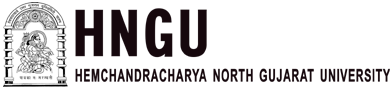Discover the exceptional benefits of Chrome OS as we delve into the 10 compelling reasons why you should embrace this lightweight gem. From its seamless performance to robust security, this article covers it all.

In the ever-evolving world of technology, operating systems play a pivotal role in determining the user experience. One such standout in the realm of operating systems is Chrome OS. Combining speed, simplicity, and security, Chrome OS has become a preferred choice for many users. In this comprehensive article, we will unravel the mysteries of Chrome OS and provide you with 10 compelling reasons to wholeheartedly embrace this lightweight gem.
Seamless Performance
Chrome OS is renowned for its exceptional speed and responsiveness. Unlike traditional operating systems that often bog down with resource-intensive applications, Chrome OS runs efficiently even on modest hardware. Its streamlined design and cloud-based architecture ensure that you can perform tasks seamlessly, from web browsing to document editing, without experiencing any lag.
Robust Security
Security is a paramount concern in the digital age, and Chrome OS takes it seriously. With built-in virus protection, automatic updates, and sandboxing of applications, Chrome OS provides a secure computing environment. This robust security architecture minimizes the risk of malware and unauthorized access, making it an ideal choice for both individuals and businesses.
Cloud-Centric Approach
Chrome OS embraces a cloud-centric approach, allowing you to store and access your files, documents, and applications from anywhere with an internet connection. This not only liberates you from the constraints of local storage but also ensures that your data remains safe and accessible even if your device is lost or damaged.
User-Friendly Interface
Simplicity is at the heart of Chrome OS’s user interface. With its clean design and intuitive layout, navigating through tasks becomes a breeze. The user-friendly interface makes Chrome OS an excellent choice for users of all ages and tech-savviness levels.
Energy Efficiency
Chrome OS is not only lightweight in terms of performance but also in energy consumption. Its optimized design allows devices to run for extended periods on a single charge. This energy efficiency is not only environmentally friendly but also ensures that you can work, play, or browse without constantly worrying about finding a power outlet.
Extensive App Ecosystem
Contrary to popular belief, Chrome OS offers an extensive app ecosystem through the Google Play Store. You can access a wide range of applications, including productivity tools, entertainment apps, and even games. This diverse app ecosystem enhances the versatility of Chrome OS, catering to various user needs.
Automatic Updates
Keeping your operating system and applications up-to-date is crucial for security and performance. Chrome OS simplifies this process by providing automatic updates in the background. You don’t have to worry about manually initiating updates; Chrome OS ensures you’re always using the latest version.
Collaborative Features
Chrome OS is designed with collaboration in mind. With built-in Google Workspace integration, you can effortlessly collaborate on documents, spreadsheets, and presentations in real-time. This feature is especially valuable for remote work and educational settings.
Parental Controls
For families, Chrome OS offers robust parental control features. You can create supervised accounts for children, manage their online activities, and ensure a safe digital environment for young users.
Budget-Friendly Options
Last but not least, Chrome OS devices are often more budget-friendly compared to their Windows or macOS counterparts. This affordability, coupled with the aforementioned benefits, makes Chrome OS an enticing choice for individuals and organizations seeking cost-effective solutions.
FAQs
Is Chrome OS suitable for professional tasks?
Absolutely! Chrome OS’s seamless performance, security features, and collaborative tools make it suitable for a wide range of professional tasks, including document creation, email management, and video conferencing.
Can I run Android apps on Chrome OS?
Yes, Chrome OS supports the Google Play Store, allowing you to download and run a variety of Android apps on your Chromebook.
What about offline usage?
While Chrome OS is designed to work best with an internet connection, many apps and services offer offline functionality, enabling you to continue working even without an internet connection.
Are Chrome OS devices compatible with Microsoft Office?
Yes, you can use Microsoft Office applications on Chrome OS through the web versions or Android app versions available on the Google Play Store.
How does Chrome OS ensure security?
Chrome OS employs multiple layers of security, including automatic updates, sandboxing of applications, verified boot, and data encryption, to protect your device and data from threats.
Can I print from a Chrome OS device?
Yes, you can print from a Chrome OS device. You can connect compatible printers directly or use Google Cloud Print for wireless printing.
Conclusion
Chrome OS has swiftly risen to prominence by offering a unique blend of speed, security, and simplicity. With its seamless performance, robust security measures, and extensive app ecosystem, Chrome OS has proven itself as a lightweight gem that’s hard to resist. Whether you’re a student, a professional, or simply someone looking for an efficient computing experience, embracing Chrome OS could be a game-changing decision.
So why wait? Embrace the future of operating systems with Chrome OS and unlock a world of possibilities!