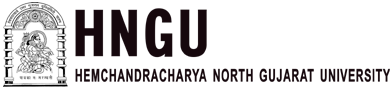From the car stereo to the home and studio speakers, or even the cell phones, audio devices offer us the possibility of improving the way we listen to music.
Equalizers are important for producing (i.e. recording and mixing) and for listening to music and other audio. There are equalizers in the recording studio, equalizers on the home hi-fi system, and even an EQ for iTunes on the iPhone.
In this piece, I’ll be telling you what equalization is and the best equalizer settings for speakers and some popular music genres.
Best Equalizer Settings for Speakers
An excellent table for equalizing speakers is the following:
- Sub Bass: 20Hz-80Hz
- Bass: 80Hz-250Hz
- Mid: 250Hz-1.2Khz
- Mid Treble: 1.2Khz-5Khz
- Treble: 5Khz-20Khz
Loudspeakers are developed under the conditions of predefined, assumed room acoustics, since logically not every room situation can be taken into account.
As a result, even well-tuned speakers in a living room at home can sound different than expected. In particular, the listener’s position, distances, and the reflection behavior influenced by furniture influence the sound impression.
In general, hearing is subjective! So if the sound is too unbalanced for you, it may be down to your taste. It is worth trying to adjust the audio signal accordingly using an equalizer.
You can of course set the equalizer to suit your personal preference. Some digital or software-based systems offer presets, i.e. predefined frequency band settings tailored to specific genres.
However, below are generally the best equalizer settings for speakers and the most popular genres.
Best equalizer settings for home theatre
If you need bass in your home theater, the best equalizer setting range is from around 20 Hz to 200Hz.
Meanwhile, for home theatres used in movies, the best equalizer settings can be found within the mid-frequency range of around 2 kHz and 6 kHz. This is the best setting for listening to TV dialogue we like, ensuring it cuts through better.
Best equalizer settings for rock music
If Rock is your thing, what should be adjusted to a greater extent are the basses that focus on the string part (electric guitar and bass), while the drums are the mid-tones.
The secret, in this case, is to increase the bass to enhance the sound. The rule of thumb is the emphasized highs and lows and lowered mids.
The important thing is that the three tones are equalized in such a way that there is a balance that improves the musical genre that you are going to listen to.
Best equalizer settings for hip hop
If you want some punchy and heavy bass for your hip-hop or rap, 50 to 200 Hz is what you should be focusing on. However, at the higher end of this frequency, you’ll get low notes from sound sources such as vocals, guitars, and pianos.
Because of the high bass components in the songs, it is often advisable to emphasize them in the frequency curve.
Do AirPods have more bass than AirPods Pro?
There isn’t any big difference between the two AirPods models. The bass outputs on both AirPods are almost the same. However, the only slight difference between these two devices is that AirPods Pro has adaptive equalizer settings and also an active noise cancellation feature.
Automatic Equalization
An automatic equalization is an option in digital audio systems that make the device itself adapt to the music you are listening to at all times. If you listen to strong rhythms like rock, the channels will go up and it will boost the percussion part.

Here we have a screenshot of an equalizer. In this case, a Rock “preset” is activated, which serves as an example for the explanation. In a Rock song, what has the greatest presence is the drums.
What Is an Equalizer?
The equalizer (abbreviated as “EQ”) influences the “volume” of certain frequency ranges, i.e. treble, middle, or bass.
An “equalizer” actually means “balancer”. The equalizer device or EQ plug-in may also be called “frequency response equalizer” – but everyone calls it an equalizer or EQ.
The concept of “equalizing” the sound of a device is simply about adjusting the way the sounds being heard are emitted according to the tone of the music that is being played.
The equalization of the tones has to do with how to find a balance so that the melodies are differentiated and enhanced correctly and at the right point.
The combination of the three tones (treble, middle, and bass) will make a song, a choir, or even a politician’s speech sound better, but let’s focus on music that is universal to any device.
The Sound Frequency: Beyond the Three Basic Tones
When we talk about sound in devices, we must understand that each tone that comes out of the speakers of any device has a channel through which the sound waves pass.
These channels are better known as frequencies; that is, when listening to a song, the singer’s voice comes out on one frequency, the string instruments on another, the percussion instruments on a different one. Each of these channels can be adjusted to enhance the frequency that we want to highlight and/or adjust.
This would go from having only three tones (low, mid, and high) to being a composition of several frequencies that can be adjusted, which is known as equalizing.
That’s when you, as an audio listener, see all those lines that go up and down when sound adjustments are made to enhance or modulate some of the components of the song (voice, strings, percussion) and make it sound better.
Setting the Sound Frequency
Regarding the equalization of sounds, you can search by default for the best balance of frequencies depending on the type of music you are going to listen to.
Remember that each music genre has different channels; each channel is measured in Hertz (Hz), which is the most common sound measurement. What the devices do is order these channels according to their genre.
An excellent table for equalizing audio is the following:
- Sub Bass: 20Hz-80Hz
- Bass: 80Hz-250Hz
- Mid: 250Hz-1.2Khz
- Mid Treble: 1.2Khz-5Khz
- Treble: 5Khz-20Khz
Bottom Line
I have explained the best equalizer settings for speakers and each genre. However, you should also know that equalization is often a matter of personal taste. The important thing is to identify this function in the speaker device with which you normally play your music, be it on your home theater, cell phone, your AirPods, your stereo, or in your car.
Depending on the equipment, you can perform the equalization manually, or from some internal configuration. What you need to do is adjust the sound by listening to the music genre of your choice, until the sound is optimal for you. If you are not sure of the right settings for your music genre, you might as well configure the device to automatic equalization for the music genre you listen to.