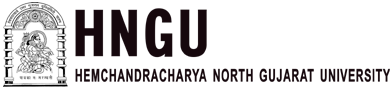If you decide to live an Apple-centric life, Apple AirPods are the yin to your yang. These carefully designed Apple accessories may just be your journey to a next-level seamless experience.
But here’s the tea, sometimes this seamless experience may turn out not so seamless after all. To be fair, that’s usually not anyone’s fault; there are no machines with 100% efficiency.
If your AirPods disappeared from Find My iPhone, there may be some underlying issues that are fixable in some quick steps, and we are going to show you how.
AirPods disappeared from Find My iPhone – The main issue
Once you have paired your AirPods with your iPhone, iPad, or iPod touch, the AirPods should suffice in the Find My iPhone app. Nevertheless, if this does not happen, or the AirPods showed and then disappeared from the Find My app, here’s what probably happened:
Your AirPods are no longer in the Bluetooth range
When your AirPods aren’t within the Bluetooth range of your device, connectivity becomes an issue. AirPods can only connect to your device when they are within a specific range of your device (about 30 feet). This same connectivity concept is what the Find My iPhone app uses in the case of finding a missing AirPod or missing AirPods.
When your AirPods are in range, the Find My app uses Bluetooth to identify and locate your AirPods, but when they aren’t, your AirPods will not be visible to your device, hence the AirPods disappear from the Find My iPhone app.
A temporary glitch
These happen all the time. Our most sophisticated technological devices still get to glitch from time to time, but that’s fine because, most times, these glitches can be solved with a simple restart.
Your AirPods are dead or off
Finding your AirPods when they are off or dead is a treacherous process. Because the Find My app needs the AirPods to be ON to at least establish a connection in the first place, your AirPods being missing and dead is a double problem.
If you find yourself in this fix, you may find it helpful to engage in some footwork and retrace your steps carefully to search for your AirPods manually.
Tough, I know, but you don’t have much of an option!
If this is you, but your AirPods aren’t lost, you should charge them, disconnect them from Bluetooth settings, forget the device, and reconnect them.
Your AirPods are still in the case
Another reason why your AirPods disappeared from Find My iPhone is that AirPods do not engage in other activities aside from charging while they’re in the case.
Since Find My iPhone needs a connection to the AirPods to show its location on the Find My app, missing AirPods that are still in the case cannot show up on the Find My app.
Usually, AirPods will play a sound when the Find My app has located it and you click on the ‘play sound’ option on your device.
If your AirPods are sitting pretty in the case, they will not show up on Find My iPhone.
Also, if your AirPods are missing and are still in the case, they will not make a sound while in the case.
Given that there is no ‘Find My Case’ feature, you may have to opt for a physical search.

Your AirPods are not connected to your device
If, in the first place, your AirPods were not connected to your device, that’s the genesis of the problem. Your AirPods will not appear in Find My iPhone if they were never connected from the onset. In this case, your AirPods did not ‘disappear’ from the Find my app, they were never there initially.
AirPods disappeared from Find My iPhone – The fixes that worked for me
As I said earlier, when you pair your AirPods with your Apple device, it should show up on the Find My app, but if in case they do and eventually disappear from the Find My app, here are our ultimate quick fixes:
Ensure you enable Find Me for your paired device
You should make sure you enable the Find My feature on the device you intend to pair with your AirPods. You can do that by;
- Open the Settings app and click on your name.
- Tap Find My
- If it is off, turn it on by enabling it from the next screen
- Open the Find My app and click Devices; you should see your AirPods there!
- Place your AirPods back in the charging case and restart your device (iPhone, iPad, iPod touch)
Try making use of icloud.com rather than the Find My app
Sometimes when your AirPods seem to have disappeared on the Find My app, try locating them via the iCloud website. Here’s how:
- Go to iCloud.com on your browser and sign in with your Apple ID.
- Click on Find iPhone.
- Click on all devices and then your AirPods.
Unpair Your Airpods From the Device and Re-Pair Them
This can help get rid of some harmless glitches that are causing your AirPods to disappear from the Find My iPhone. To do that, follow these easy steps:
- Put your AirPods back into the charging case.
- Open your phone settings, and tap Bluetooth.
- Tap the i by the right of your AirPods name.
- Tap Forget this device and Forget device.
- Restart your device.
- Pair the AirPods with your iPhone.

Update your AirPods Firmware
- Place both AirPods into the charging case.
- Keep the charging case connected to power.
- Ensure that the paired device has an active internet connection.
- Take your device closer to the AirPods charging case.
By doing this, your iPhone/iPod touch /iPad will automatically search for a newer firmware version and install it on your AirPods.
Reset your AirPods
- Return your AirPods to the charging case.
- Press and hold the setup button behind the charging case for 15 seconds till the LED light blinks white.
- Close the case, open it close to your device, and pair.
Can someone remove my AirPods and AirPods Pro from Find My iPhone?
Yes, they could if they wanted to, and they had access to your iPhone unlocked. All they need to do is forget their AirPods from Bluetooth settings or disable the Find My iPhone feature, and voila!

This may hinder you from finding them if they get stolen or missing in the long run.
Why did my device disappear from Find My iPhone?
If your device disappears from the Find My map. Here’s what likely happened:
- Your device’s battery has run down.
- Your device has been switched off.
- Your device’s Find My feature has been intentionally disabled.