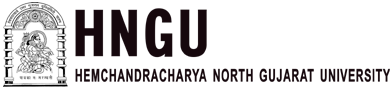Discover a world of artistic possibilities with the top Android apps for artists on Chrome OS. Explore a curated list of apps that empower creative minds to sketch, paint, and design with precision and innovation.
The advent of technology has revolutionized the way artists express themselves, offering an array of digital tools that cater to diverse creative needs. Chrome OS, in particular, has become a prominent platform for artists seeking to unleash their creativity in the digital realm. This article delves into the realm of artistic innovation, showcasing the best Android apps that empower artists on Chrome OS to bring their visions to life through sketches, paintings, and intricate designs.
Embracing Artistry on Chrome OS
Chrome OS’s compatibility with Android apps has opened up a world of possibilities for artists. Whether you’re a budding illustrator, a seasoned painter, or a graphic design enthusiast, these Android apps provide a canvas of innovation, offering tools that seamlessly blend traditional artistic techniques with cutting-edge digital capabilities.
Autodesk SketchBook
Autodesk SketchBook stands as a versatile tool for artists of all levels. With an intuitive interface and a comprehensive set of brushes, pencils, and markers, artists can effortlessly sketch and illustrate on their Chrome OS devices. The app’s unique predictive stroke technology ensures smooth lines and curves, replicating the experience of traditional drawing.
Adobe Illustrator Draw
For those inclined towards vector art, Adobe Illustrator Draw is a powerful choice. The app offers a range of vector brushes and tools, allowing artists to create intricate designs that can be scaled without loss of quality. The integration with Adobe Creative Cloud ensures seamless synchronization with other Adobe applications, enabling artists to refine their work across various platforms.
Infinite Painter
Infinite Painter is celebrated for its realism and precision, making it an excellent choice for artists who want to replicate traditional painting techniques digitally. The app offers an extensive library of brushes, along with advanced features like blending modes and layer effects. The interface is designed for maximum creativity, providing artists with the freedom to explore their artistic instincts.
ArtFlow
ArtFlow combines simplicity with sophistication, providing artists with a user-friendly platform for digital sketching and painting. The app’s intuitive gesture controls and customizable interface make it an ideal choice for both beginners and professionals. ArtFlow’s wide range of brushes, filters, and layer options empowers artists to create stunning compositions.
Concepts
Concepts reimagines sketching and design with a focus on flexibility and innovation. The app’s vector-based system ensures that artwork remains sharp at any scale, making it suitable for projects ranging from illustrations to architectural designs. Concepts also supports real-time collaboration, making it a valuable tool for artists working in teams or seeking feedback from peers.
Unleashing Creativity on Chrome OS
The synergy between Chrome OS and Android apps has unleashed a wave of creativity among artists. The following sections detail how these Android apps cater to different aspects of the artistic process, transforming ideas into captivating visual creations.
Sketching and Preliminary Work
Sketching is the foundation of many artistic endeavors. Android apps like Autodesk SketchBook and Adobe Illustrator Draw provide artists with the freedom to experiment, refine concepts, and develop preliminary sketches. The pressure-sensitive brushes and responsive tools allow for nuanced strokes, enabling artists to capture every detail of their vision.
Painting and Illustration
Creating vibrant and expressive paintings becomes effortless with apps like Infinite Painter and ArtFlow. These apps offer an extensive range of brushes, allowing artists to emulate various painting styles and textures. Layer support enables artists to build complex compositions, experiment with blending modes, and achieve depth and dimension in their artwork.
Precision and Vector Design
Artists seeking precision and scalability gravitate towards apps like Adobe Illustrator Draw and Concepts. These apps offer vector-based drawing tools that maintain clarity and quality even when artwork is resized. This makes them invaluable for creating intricate designs, logos, and graphics that require precise lines and shapes.
Collaborative and Professional Work
The creative process often involves collaboration and professional refinement. Concepts, with its real-time collaboration feature, streamlines teamwork by enabling artists to work on the same project simultaneously. Adobe Illustrator Draw’s integration with Adobe Creative Cloud ensures that artists can seamlessly transfer their work to other Adobe applications for further refinement.
The Journey of Innovation Continues
As technology continues to evolve, so too does the realm of artistic expression. The integration of Android apps on Chrome OS has democratized digital art, making powerful tools accessible to artists across the spectrum. With each stroke, brush, and design element, artists on Chrome OS contribute to a tapestry of innovation that blurs the lines between the traditional and the digital.
Conclusion:
The fusion of creativity and technology on Chrome OS has ushered in a new era of artistic exploration. From sketching and painting to vector design and collaborative projects, the curated selection of Android apps empowers artists to express their visions with precision and imagination. Chrome OS’s dedication to innovation provides artists with a platform that supports their journey of self-expression and creativity.
If you’re excited about exploring the artistic possibilities on Chrome OS, show your support by hitting the like button!