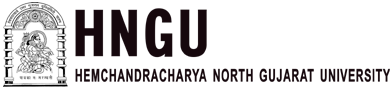Friends, this is a crazy machine! We’ve tested so many laptops & none of them are like this! In fact, none of the laptops come close to this! Whether it’s power, performance, multimedia, look at everything! And look at the price! This is probably 3 times higher than anything you’ll ever see! Look at the price right here! Rs 7,19,900! Yes, it’s priced at Rs 7,20,000! This is this year’s MacBook Pro 16” M3 Chipset with Max Variant & Maxed Out Specifications! The power it gives is crazy! It’s unbelievable! Literally, according to me, it has the power even beyond my imagination! You’ll know if you watch this video till the end! You’ll come to know why I’m going crazy for this Yes, I’m going crazy for this laptop! And it’s not just for you, it’s probably not even for me! It’s for the 5-4% niche audience who’ll use its power! Everyone else, you’ll not even be able to use the power it offers!
Unboxing and Design
Alright, let’s open the box! It’s on the heavier side, obviously it’s a Pro! You have a USB Type C to MagSafe connector. There’s a big brick, it’s probably 140W, but this is a 140W USB Type C charger. And then you have the documentation & stickers. This colour is Space Black, it’s the first time it’s released. And it’s very interesting, let’s keep the box aside. Let’s look at the paper first. Oh! I thought Space Black was more dark, but it’s kind of dark grey! And it weighs 2.2KG, definitely! It’s between 2.1-2.9KG, it’s on the heavier side & it’s big! But according to that, it looks thin. There’s nothing at the bottom, where are the vents? On the side, you can see the air vent here, on the right, on the left & even after opening the But it’s flat from all sides!
Ports and Buttons
It has a 3.5mm jack, it has Gen 4 USB Type C Thunderbolt ports & MagSafe connector. On the right, there’s a full HDMI port, another Thunderbolt port & an SD card reader. So nice! Let’s open this mean machine! Alright, there’s a notch here. There’s a 16.2” aspect ratio & a 16.2” display. If I talk about the design, there’s no difference compared to the previous generation. It’s exactly the same, but the display is brighter. Earlier it was 500 nits, now it’s 600 nits on HDR. On HDR, you get a sustained brightness of 1000 nits & a peak brightness of 1600 nits. On a laptop, you won’t hear that. The display is a mini LED display. If I talk about the specs, it’s maxed out! It has 128GB RAM & an M3 Max chipset. That’s the most powerful & I’m going to talk about the power & show you the benchmarks. But you’ll go crazy with it! And 8TB storage! This is the maxed out variant & that’s why it’s priced at Rs 7.20L. The base variant starts from 36GB & this is the highest at 1.8GB. The price starts from Rs 3.50L & it goes all the way up to Rs 7.20L which we have. If I talk about the battery, you can watch Apple TV for upto 22 hours. Yes, if you continuously playback the video. But generally, if you do gaming, editing, etc, then it’ll give you 10-11 hours easy. If you do web surfing, then Apple says 15 hours. But yes, 10-11 hours is no problem. Imagine, such a powerful laptop & you’re playing games & doing heavy things. But still, the battery lasts for 10-12 hours. You can charge it in the morning & do anything with it for the whole day & the battery won’t die.
Performance and Features
What’s the entry max of the architecture? There are 16 cores, out of which 12 are performance cores & 4 are efficiency cores. There’s a 40-core GPU, we used to call it an octa-core in smartphones & it’s so powerful now. Just think about it! And yes, you get 400Gbps memory bandwidth. I mean, the specs are absolutely crazy! Now these are the architecture & theoretical aspects. But how is the actual performance when you play games? I’ll just give you, we’ve tested a lot of benchmarks & I’m going to tell you the scores too. I’ll give you a hint, we played Shadow of the Tomb Raider on full HD with high settings. We got 128FPS gameplay & it was smooth! That ProMotion 120Hz, what a thing! You don’t understand when you’re gaming. When you’re doing normal things, you can feel the difference. I didn’t get that much smoothness. If you play on the highest settings on full HD, you get more than 100FPS. And remember, this screen is just under 4K. If you play on the highest resolution, you get 45FPS gameplay. Think about it, nearly 4K at 45FPS. I mean, that’s crazy! I don’t think any other laptop can come close to this. Let me tell you, Ray Tracing supports it. Hardware Enabled Ray Tracing. We won’t be able to play games on it. We wanted to do that, but there aren’t any games. But there’s hardware enabled Ray Tracing along with Mesh Shading. When games come, we’ll test & play. But yeah, it supports. Hardware supports. We also ran the Blender Benchmark, which is one of the popular benchmarks. The iMac we have has the base variant of the M3, which is a very powerful one. If I compare the M3 Max with it, the M3 Max has at least 3 times more scores & is 3 times more And you can feel that. We run GeekBench for smartphones as well. If we get a multi-core score above 7000, then we say WOW! Do you know how much it scores? The M3 Max gets a multi-core score above 21000. The iMac we tested has a score above 11000-12000. But nearly more than 20000! Wow! I mean it’s setting the benchmark, that’s for sure.
Multimedia and Connectivity
Multimedia, what a machine for that! Yes, it has an amazing display. Along with it, there’s a 6 speaker setup for audio. It has force-cancelling woofers & the multimedia experience is next level. And yes, you’ll be able to watch Netflix Prime on HDR & you’re going to enjoy it. But for that, you’ll have to spend Rs 7.75L. Not sure. My God, this is not for everyone! Let’s talk about connectivity. It has Bluetooth 5.3 & Wi-Fi 6. Surprisingly, it doesn’t support Wi-Fi 7. I’m not sure. It also has a touch ID, so for security, that’s there. Now, Apple has brought in a game mode. It feels like they’re moving towards a gaming machine. Earlier, it was all about editing & doing heavy stuff. But now, there’s support for ray tracing & a game mode. Because of all these things, it feels like they’re also focusing on gaming. Yes, there’s a low latency mode too. And the game mode is like when you connect a PS5 controller, it automatically switches to the low latency mode. The delay is reduced. So yeah, that’s there. But till now, when we talk about gaming, we don’t talk much about the Mac. But after looking at this machine, what will you buy? Will you go for this or stick to the Windows machine? Do let us know in the COMMENTS! I really want to know that! I won’t say it’s a water drop, but you get a 1080p webcam in both the notches. You also get a FaceTime camera, so that’s there. And with this machine, what’s the use of just 1 screen? If you want powerful things, you’ll need displays. With this, you can connect 4 external displays, which are 6K. If you connect it to a USB Type C, then you’ll get 3 displays that are 6K at 60FPS. If you connect it to HDMI, then the display will support 144Hz at 4K. Think about it, what a machine! But as I said at the start of this video, it’s exactly the same. This powerful machine is not for everyone. It’s not for everyone as the price is too high, but for that price, it has a lot of power. It has got a big display & I’ll tell you what, whoever uses it. For example, if you want to do a CT scan, or if you want to do real-time rendering, where a lot of power is required, then this is the machine for them. And those who buy it, they’ll definitely improve their productivity for sure. And I forgot to tell you the most important thing, and all these things that give performance on the battery, you don’t have to connect. You don’t have to connect the power, & the battery gives you that kind of performance. Too good! Price, too good! That’s all for this video, until the next one, Keep Ks & Stay Safe!